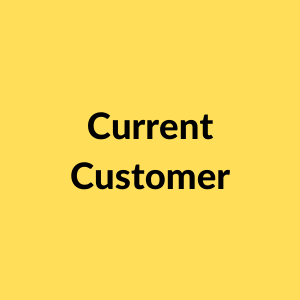How to Start Your Case
Step 1. Create an account and register yourself or the point of contact for this case.
Step 2. Go To Client Portal (Link at top of Page or Drop down Menu).
Step 3. Register your Rental Property and Tenant Details.
Step 4. Enter Financial or Eviction for Cause Details and your File Case.
Each step will have a brief instructional video to assist you.
Step 2. Go To Client Portal (Link at top of Page or Drop down Menu).
Step 3. Register your Rental Property and Tenant Details.
Step 4. Enter Financial or Eviction for Cause Details and your File Case.
Each step will have a brief instructional video to assist you.
What is Eviction Management?
Watch The Following Videos For Details
Call now, or send us an email.
We can get your case solved.
404-860-2444
[email protected]
Watch The Following Videos For Details
Call now, or send us an email.
We can get your case solved.
404-860-2444
[email protected]
|
|
|